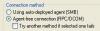-
Posts
695 -
Joined
-
Last visited
Everything posted by Support
-
This information doesn't seem to be present in the WMI classes that the program uses. However user accounts classes have SID's. They are not displayed by the program, but if you look inside an XML file that the program stores the computer information in, and find the tag Win32_UserAccount that corresponds to a local user, there is a SID field. If you drop the last part of its value (for example, "-500" for Administrator user), that will be the computer's SID.
-
Hi, Unfortunately there is no support for detection of antiviruses on server systems yet.
-
What do you mean by HBA connection?
-
Surely, but again we had to move the term (we need about 2 months more). Meanwhile there will be a beta-version available soon. We will notify you by e-mail.
-
This requires a bit of manual configuration editing. Open the program's installation directory on your computer and locate the file "config.ini" (if you are on Windows Vista/7, click "Compatibility Files" button on the Explorer toolbar to see it). Open this file and find the section "[Tabular reports]". Copy this whole section and replace the same section in the "config.ini" file on another computer with the copied data. Before doing this, make sure that the program is not running on another computer, otherwise the changes will be overwritten.
-

Total Network Inventory and W2k server error
Support replied to thx's topic in Total Network Inventory
There is no such problem with the latest version of TNI when we run it on Windows 2000 Professional without any Service Pack. There is no official portable version of our program. Stop using cracked software and download a copy from our web-site: https://www.softinventive.com/downloads/tni-setup.exe -
Hi Docsam, Unfortunately it's not possible to do anything with this issue in the current version of the program. But in the next version the state of each group will be remembered, so it will not happen.
-
Such errors were fixed as well, and the complete fix of monitor information will be available with the version 2.0.
-
TNI has two connection methods: agent (SMB protocol) and agent-free (RPC protocol). Agent method is preferred and is the default one, because it generates less network traffic. Besides, the service is uninstalled and executables are removed from the scanned computer after the scan is made, so no traces are left. But if you are absolutely not allowed to upload any executables on the target machines, you can disable the agent method. Open "Options - Connection", and in the "Connection method" groupbox select "Agent-free connection (RPC/DCOM)" option and uncheck "Try another method" option, and you're done. You can find more information in our documentation center.
-
Yes, it is possible. Please contact us via email (support@softinventive.com) and specify whether you need to remove page numbers only or some other customization is needed as well, and if yes, what exactly you would like to change: company name ("Generated by..."), copyright, report title, etc.
-
You are right, this is the only way the files could become compressed. To fix this, uncheck the option "Compress previous folder" in your copy of TNI, then select your audit folder as the storage folder in "Options - Storage" and select "Tools - Refresh data storage folder" in the main menu. This will decompress all files, and the process will be displayed on the status bar. When it's finished, select your normal data folder again. In the next version the files will be always compressed and there will be no option to keep them uncompressed (they are much smaller uncompressed, but compression adds even more to the traffic and storage space savings). The agent will save compressed files and TNI will load them normally both from the storage folder and from the audit folder.
-
This is by design of the program. It starts immediately and it hangs in memory, but it waits for the specified number of seconds and only then it starts actual scanning. The parameter name speaks for itself: it's not "startdelay" or "executedelay", but "scandelay". You should look not for the presence of the process in memory, but for the CPU time it consumes.
-
Unfortunately there are no workarounds. A complete fix is required. It was imlemented recently in the new version (that is in development now), but it would be problematic to port it back to current version (the code is not backwardly compatible). We plan to get this version released by the end of this year.
-
Thank you, we will check this. UPD: Here are the results for the latest tni.exe (1.6.8.2850) on virustotal dot com. Unfortunately they have no AVG at the moment. However 40 other antiviruses show no threat, except for one generic alert. UPD2: AVG 9.0.856, virus DB 271.1.1/3157 (2010.09.25) does not report any threats on any of the program's files.
-
In the custom tabular reports there is such field as "Monitor S/N". Unfortunately at the moment it shows only the serial number for the first monitor it founds. In addition, there are some problems with correct detection of dual monitors on different systems, so there may be one monitor where there are actually two, or there may be two monitors, but the first of them is a dummy (without EDID information or incorrect EDID), and thus the serial number field for it is empty. All these issues are already fixed, but this fix will be available with the release of the next version (2.0).
-
Our apologies for this inconvenience. I understand your concern. Unfortunately, if we start looking into this issue with the current version, this will again delay the development of the next version. On the other hand, not only the data file sizes are smaller in the next version, but also the whole mechanism of their processing. So the next version should solve this problem (and the problems with login script and reporting time). We do the tests with several thousands data files in the data folder and the performance is much higher than in the current version.
-
I don't see the error message attached. Please contacs us via email (support@softinventive.com) and send us some screenshots and one erroneous XML file for analysis.
-
There may be some incompatibility with the particular computer system. Try to install on another computer. Also, when you reinstall, do you remove the program's installation directory? There are some files that are not removed by the uninstaller, but if they are left, the subsequent install will run as it is not a fresh installation already. These files are "config.ini" and "events.log". Please send them to us at "support@softinventive.com".
-
Buenos días, Thanks for testing our product and your ideas. 1) and 2) The next version of the program will provide the possibility to add a list of usernames/passwords and assign them to an IP range in the Scan Wizard. Then it will remember the username/password which suited each computer. Also it will be possible to specify username/password for certain computers manually. 3) Currently it is not possible to change the name of a device (only manually by renaming the file and value of tag in the file itself). But then really, you will have a duplicate, because computer name is treated as unique identifier. The next version of the program will use MAC address and some other parameters (serial number, etc.) as unique identifiers of a computer, so even if you change the network name in Windows, it will detect that this is the same computer. Moreover, there will be an editable field "alias" (display name) which can be easily changed. 4) More than one IP address (many network interfaces) is a hard situation, because in this case even MAC addresses are different. However if the network interfaces are connected to different networks, only one of them will be found when you scan one network. In other case, there will be duplicates. Perhaps we will make the possibility to combine such computers into one manually.
-
Because of software protection used by TNI, we cannot get any meaningful information from these numbers, so no need to write them down. I can't rememeber any reports of such kind recently. It's possible that somebody have also ran into this, but solved it in the same manner, by manual copying of files. Perhaps you're right and this is happening because of large amount of data and some memory issues. Unfortunately the new version is not arriving as soon as we all want it to. However we are working actively on it and most likely it will be availabe in a few months.
-
In the program's options (on the Inventory tab) disable all categories and enable them one by one, and repeat the scan after enabling each of them (but do not enable "General information", start from "Process details" at once). Thus you will be able to find the erroneous category for this PC. Then enable all categories except the one you found and you will be able to scan this PC. Additionally you can try to fix WMI on this PC by following the advice on this forum.
-
It is necessary to fix the issue with the RPC server to see what is the actual issue that prevents the scan from executing successfully. To fix the RPC issue, try to disable the firewall temporarily (if that does not help, follow our recommendations in the FAQ). Let us know what message you get after the RPC issue is solved.
-
Does this happen with one computer only? Try to scan it remotely with the main program using the Scan Wizard, but before that change some options in "Options - Connection": set "Connection method" to "Agent-free connection" and uncheck the option "Try another method" (see attached screenshot). What will be the result?
-
As it is specified in the FAQ, we have plans to add support for detection of antiviruses without the help of Windows Security Center. Though I cannot say exactly when these plans will be implemented.
-
Try to run it manually without any parameters. It should ask for permission to start the scan and then report about generated results XML file in a couple of moments. If that runs fine, check the "tniaudit.ini" file that is located beside the "exe" file, particularly the "scandelay" parameter. Set it to zero ("scandelay=0") and save the file. Run again with "/scripted" and see the results.