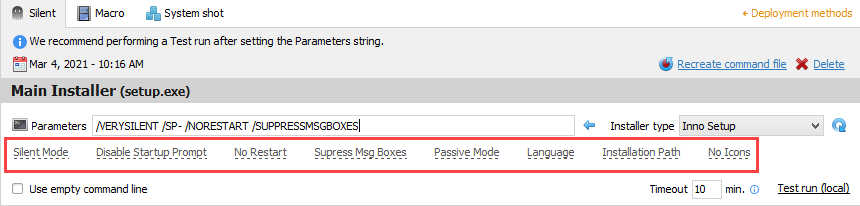-
Posts
258 -
Joined
Everything posted by Alex
-

I don't understand the sysshot method
Alex replied to help22970's topic in Total Software Deployment
We don't really recommend using the Sysshot method for drivers. In rare cases, deploying drivers using this method can damage the remote system. Some drivers may not apply to different systems in the same way, so deploying such changes can lead to unforeseen consequences. -

I don't understand the sysshot method
Alex replied to help22970's topic in Total Software Deployment
Hello, Thanks for your message. It is recommended to use the Sysshot method only when it is not possible to create a deployment package using the Silent or Marco methods. It is suitable for small programs that don't make many changes in the system where you install them. To create a deployment package, TSD makes 2 snapshots of your system (before and after the installation). Then TSD allows you to create a deployment package based on the difference between the states of the system. You can manually select which changes in the regstry and file system should be considered as part of the installation process. Please let us know if you have any questions. -
Dear Kevin, Sorry for bringning the bad news, but it turns out that solving this problem requires a major rebuild of the existing Linux agent. This task is currently postponed as it will take a significant amount of time to rebuild the agent from scratch. We need more feedback to prioritize this task.
-
Hello Darren, It is not possible to check the age of a computer directly, but you can check the dates in: BIOS information: Release date Memory module: Manufacture date You can build a table report and roughly determine the age of a computer based on this information.
-

Caducidad de garantia en scaneo TNI
Alex replied to Victor Hernandez's topic in Total Network Inventory
Gracias por su mensaje. Desafortunadamente, la versión actual del programa no puede recopilar dicha información. Puede agregar manualmente la fecha de vencimiento de la garantía para cada computadora usando los campos personalizados. -
Dear Kevin, Most likely, the next update will be released in April. But I'm not sure if the agent will be fixed by then.
-
Dear Kevin, Unfortunately we were unable to reproduce the problem. But the TNI team has found an issue in the scanning agent that could be causing it. This issue will be fixed in the future updates.
-
Sorry for the delay. If the activation is not part of the installation process, it cannot be performed with the marco method. Unfortunately there is nothing we can do here. In this case, we recommend that you contact the developers of the software you are trying to deploy. Usually they can share specific parameters that can be used for silent installation and activation. The default parameters for each type of installer can be found in Software editor: Additional parameters can only be requested from the developers of the software you would like deploy.
-
Hello, Thanks for your message. If the activation of the program is part of the installation process and TSD can record (capture) the activation window, there should be no problem with the creation of the deployment package. Otherwise, the Macro method cannot be used for activation. In this case, you can ask the developer of the software that you are trying to install whether there is an activation parameter that can be used for silent installation.
-
Dear Kevin, Thanks for the detailed description. I have sent this information to our QA team. We will try to reproduce this problem.
-
Dear Kevin, There may be a problem with the scanning agent. Please let us know how the VMs are configured so that we can reproduce the problem in our environment. We need the following information: 1. Virtualization platform. 2. What do you use as a domain controller for the Linux VMs. How the connection to the DC is configured. 3. Additional packages installed on the VM and their configuration (related to authorization and domain).
-
Dear Kevin, Yes. These are the latest versions of the Linux agents. It appears that the mechanism that performs privilege checking does not work correctly with your virtual system. I've forwarded this information to our QA team. Could you please check if you encounter the same problem on another VM or a physical Linux system?
-
Dear Kevin, In this case, try running the agent file from your user's home folder. If the problem persists, try running the agent as a local user with administrator rights. Let us know the result.
-
>Where I can download the current agent? If you have the latest version of the program (4.9.0) installed, the current version of the agent is always located in the folder where the program is installed: C:\Program Files (x86)\Total Network Inventory Regarding the user privileges, have you tried the chmod command for the 64-bit version of the agent (before running the agent)? chmod 755 tnilinagent_x64
-
Este error es bastante raro. Háganos saber si este error ocurre en la última versión del programa (4.9.0). Verifique si puede escanear esta computadora remota manualmente usando el agente de escaneo. Puede encontrar el agente de escaneo en el directorio de instalación de TNI. Copie el archivo tniwinagent.exe en la computadora remota y ejecute el archivo. El agente debería generar un archivo INV en unos minutos.
-
Hi Kevin, Such an error may occur if you run a 32-bit agent on a 64-bit OS. Are you sure that the OS version is not 64-bit? Otherwise, you need to use the tnilinagent_x64 agent version instead of tnilinagent. If you are sure that the version of the agent is correct, please check if the agent is present in the folder, from which you are trying to run it. In addition, you can also try executing the chmod command under the sudo account. Let us know if the problem persists.
-
Hi, Kevin. Please let us know if you can connect to this Ubuntu machine via SSH using the same credentials that you have in the TNI scanner (in the SSH column). In addition, please try scanning this system by running the linux agent manually. Copy the agent file tnilinagent_x64 from the TNI installation folder to this Ubuntu machine and run the agent using the following command: chmod 755 tnilinagent_x64 tnilinagent_x64 Let us know if there is an error message in this case. The agent should generate an INV file in the same folder in a few minutes.
-
Hello Claudia, Such a problem may occur if Total Software Deployment is installed not on your local computer, but on a remote server. If you connect to the server via RDP, TSD cannot record the macro.
-
Hi cestarik, Thanks for your message. It is not possible to install patches or updates on remote computers with TNI. Total Software Deployment is capable of deploying MSP files across the local network, but it does not support MSU installers.
-
Hello, Thanks for your message. Unfortunately there is still not estimate for this feature. The team is currenly focused on the TNI project.
-
Dear LuisGuerrero, Thanks for your message. "SMB: Access is denied" is a standard Windows error that occurs when the account that has been used to reach a remote shared folder does not have enough privileges to do so. You can find a solution on this page: https://docs.softinventive.com/tni/faq/faq-en-espanol/#FAQenespa%C3%B1ol-Accesodenegado
-
We apologize for the delay. Please restore the netsnmp.dll file. Check the following: 1. Once again, make sure that you are using the Tr4Ps.2020 community when you scan this device. 2. Make sure that the UPD 161 port is not blocked by Windows on the system where TNI is installed. 3. Since SNMP v1 and v2 utilize the UPD protocol, it is possible that some packets are lost in your network. Please try to ping this switch using the ping -t command. Let us know the percentage of the packet loss.
-
Thank you for the information. There is one more thing that we can try. Please close the program and temporarily remove the netsnmp.dll file from the TNI installation folder (move it to another folder). Start the program and try scanning this switch. Let us know the result.
-
Hi, Please check if you can collect the data from the following OID using the same community: OID 1.3.6.1.2.1.1.0 Send us a screenshot, if possible. The incorrect communities error may still be related to the restrictions set on the switch.
-
Hi, Thanks for your message. Please let us know the model of the Cisco switch. Most likely that it cannot be scanned via the SSH protocol. You can try scanning it via SNMP.