
KevinTNI
-
Posts
15 -
Joined
-
Last visited
Posts posted by KevinTNI
-
-
On 10/18/2021 at 5:19 PM, Alex F. said:
Dear Kevin,
Unfortunately no. The redesign of Linux agents is still on hold. We still don't have an ETA for this update.Hi Alex,
is there any Update?
Thank you! -
Dear Dave,
8 months have passed. Any new news about it?
-
Dear Alex,
which Information can I give you that will help?
-
Dear Alex,
any News? We want our Linux computers in TNI.
-
Dear Alex,
thank you!
When will the next update will be released?
-
Hi Alex,
did your Team find a solution?
-
Dear Alex,
1. Hyper-V
2. We use AD from Microsoft, it's configured with Kerberos / SSSD / PAM (install sssd heimdal-clients msktutil)
3. We only installed SSH access
4. ConfigurationSSSD example:
[sssd]
services = nss, pam
config_file_version = 2
domains = nots.local
[nss]
entry_negative_timeout = 0
#debug_level = 5
[pam]
#debug_level = 5
[domain/nots.local]
#debug_level = 10
enumerate = false
id_provider = ad
auth_provider = ad
chpass_provider = ad
access_provider = ad
dyndns_update = false
ad_hostname = ubuntu-desktop.nots.local
ad_server = winserver19.nots.local
ad_domain = nots.local
ldap_schema = ad
ldap_id_mapping = true
fallback_homedir = /home/%u
default_shell = /bin/bash
ldap_sasl_mech = gssapi
ldap_sasl_authid = UBUNTU-DESKTOP$
krb5_keytab = /etc/sssd/my-keytab.keytab
ldap_krb5_init_creds = truekrb5.conf example:
[libdefaults]
default_realm = NOTS.LOCAL
rdns = no
dns_lookup_kdc = true
dns_lookup_realm = true
[realms]
NOTS.LOCAL = {
kdc = winserver19.nots.local
admin_server = winserver19.nots.local
} -
I have this problem with all Linux VMs (Ubuntu 20.04), we do not have any physical Linux system.
-
-
Hi Alex,
we have the latest version of the program installed.
My first command with the 64-bit version of the agent was chmod 755 (Admin is in sudo group and tried it also with root).
After this I get the Error above.
-
Hi Alex,
then I get this error:
domainadmin@bkvirtcont1:~$ sudo ./tnilinagent_x64
Error: Insufficient privileges to run the application.
domainadmin@bkvirtcont1:~$ ./tnilinagent_x64
Error: Insufficient privileges to run the application.How can I give in Ubuntu the user privileges for this application?
Where I can download the current agent? -
Hi Alex,
thanks for your reply.
This error is shown, I can only use the tnilinagent:
domainadmin@linuxtestvm:~$ chmod 755 tnilinagent
domainadmin@linuxtestvm:~$ sudo ./tnilinagent
./tnilinagent: line 42: /root/tmp.naT0kEB5Us/tnilinagent: No such file or directory
domainadmin@linuxtestvm:~$ ./tnilinagent
./tnilinagent: line 42: /home/domainadmin/tmp.BDZlztVXXN/tnilinagent: No such file or directory
It generate no INV file, may the agent is not uptodate?
Is there a special folder this agent should be?Any Idea what's the problem?
Authentication over SSH and PAM.
-
Hi mathdufort,
did you find a solution?
-
Hi all,
may someone can help the problem. It's a fresh installation of Ubuntu 20.04
(1 / 5) Status
----------------------------------- ---------------------------------------------------------------------------------------------------------------------------------------------------------------------------------------
bkvirtcont1.BKDOM.LOCAL Microsoft Scan-Vorgang fehlgeschlagen: SSH: Error: Insufficient privileges to run the application.; SMB: Port offen, aber Protokoll übersprungen; VMWARE: Port offen, aber Protokoll übersprungen

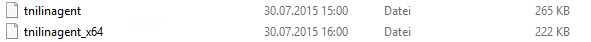
LDAPS
in Total Network Inventory
Posted
Hello,
we changed to LDAPS only and TNI can't synchronize anymore.
Can't TNI use the encrypted protocol?
Where I can change the settings?
Thank you.