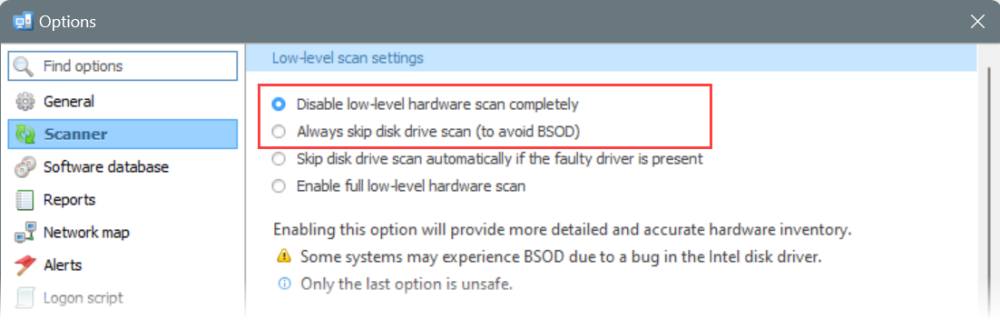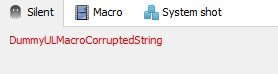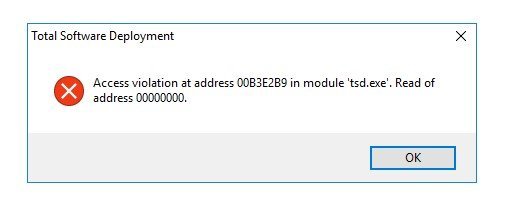All Activity
- Earlier
-
Start the update as soon as the PC comes online
Lukas Dolejs replied to Lukas Dolejs's topic in Total Software Deployment
Okay, thanks -
Dave started following Feature request – assistant SW version and Start the update as soon as the PC comes online
-

Start the update as soon as the PC comes online
Dave replied to Lukas Dolejs's topic in Total Software Deployment
Hi Lukas, We understand your request but, unfortunately, we do not have any information regarding this feature. Currently, team focused on other tasks, but this task is still in our to-do list. -
Feature request – assistant SW version
Lukas Dolejs replied to Lukas Dolejs's topic in Total Software Deployment
Great! Thanks -

Feature request – assistant SW version
Dave replied to Lukas Dolejs's topic in Total Software Deployment
Hi Lukas, Thank you for the request. We have added it to our to-do list. -
Dave started following Total Network Inventory , Feature request – assistant SW version , Network Olympus and 1 other
-
Hello, would it be possible to improve the Assistant function in TSD so that it selects only the PCs that do not have the latest version of the software? Currently, it selects all PCs that have the specified software installed, regardless of the version—it only displays the version number but doesn't filter by it. Thank you!
-
Dear team, I'm joining the discussion at this topic and would also like to express my strong interest in finally having this feature implemented. Five years ago, you mentioned that this functionality was planned, but as far as I know, it still hasn’t been delivered. I would truly appreciate it if it could be prioritized. I’ve managed to set up Windows updates myself using TSD and custom scripts — it works great! However, the lack of a deployment queue is a significant limitation for us. We manage over 1,700 computers, and handling deployments manually is simply not feasible at that scale. Thank you for considering this feature — it would make a huge difference in our environment. Thanks! Lukas
-
Alex Miller changed their profile photo
-
Alex Miller started following Network Olympus and LDAPS
-
Unfortunately, in the current version of the program, LDAPS connect functionality is not supported for AD sync. We have forwarded your request to our developers and our team will implement the feature in the future updates.
-
Hello, we changed to LDAPS only and TNI can't synchronize anymore. Can't TNI use the encrypted protocol? Where I can change the settings? Thank you.
-
Hallo, Der Dienst hängt sich auf, weil irgendetwas ihn blockiert. Am häufigsten kann dies durch Antiviren-Software verursacht werden. Versuchen Sie, den Ordner, in dem der Agent ausgeführt wird, zur Whitelist oder zu den Ausnahmen hinzuzufügen. Außerdem kann das Hängenbleiben durch einen Low-Level-Scan-Disk-Treiber verursacht werden. Versuchen Sie in diesem Fall, den Laufwerksscan zu deaktivieren oder zu überspringen. Diese Option befindet sich unter Optionen - Scannen. Wenn keine der Maßnahmen hilft, senden Sie uns Protokolle von C:\Windows\TNIAUDITSERVICE\ und/oder Windows/Temp/tniwinagent#/
-
Hallo, zwei unserer (9) Server hängen sich regelmäßig auf, da der TNIAuditService scheinbar mehrfach läuft oder nicht korrekt entfernt wird nach dem Scan. Der erscheint bei beiden Windows Servern 10-15 mal in den Diensten auf, jeweils gefolgt von einer langen ID (z. B. TNIAuditService16347631874148). Der Status ist jeweils "wird beendet"). Nach einem Neustart sind die Einträge dann weg. Temporär habe ich den aktiven Scan per Zeitplan deaktiviert. Hat jemand eine Idee was eventuell falsch laufen könnte? Die anderen SRV 2019 funktionieren problemlos. TNI-Version 6.3.0, Server OS: 2019 Std., Die Option Scan-Einstellungen - Agenten-Datei nach dem Scannen nicht löschen ist aus. Vielen Dank vorab. Sven.
-
Hi Leo, We are sad to inform you that we were not able to reproduce the error. As we previously told you, please try finding the problematic software by clicking or adding it to the Software storage. When you find the culprit, please go to the folder with the software with file explorer and send us at support@softinventive.com the SoftX.clr and SoftX.jhr files, where X is the name of the software, which causes the problems. As soon as you send us the files, delete them from the folder. It is safe and this allows not configuring the software storage again.
-
Hello Leo, Unfortunately, we do not have any information on the problem you have. It is mainly possible that TSD encounters a program in the software storage that is not supported by TSD, or which leads to the error. Our team will try to reproduce the problem. In the current situation, please try creating a new software storage and try adding programs one by one, so that to identify what causes the failings.
-
Hi, I got the following error when I use "Software editor" [Access violation at address 00B3E2B9 in module tsd.exe. Read of address 00000000] tried reinstall but still not work. May I have some advise please. many thanks. Regards, Leo
-
Anusha Jahan changed their profile photo
-
Hello, Intune is a cloud solution that does not meet TNI`s requirements. It is not possible to scan end-point devices via such services.
-
Hi, We are currently running a hybrid configuration and I can't see anyway of getting the devices that are registered via intune to show in the inventory. Is this possible? Thanks, Matt