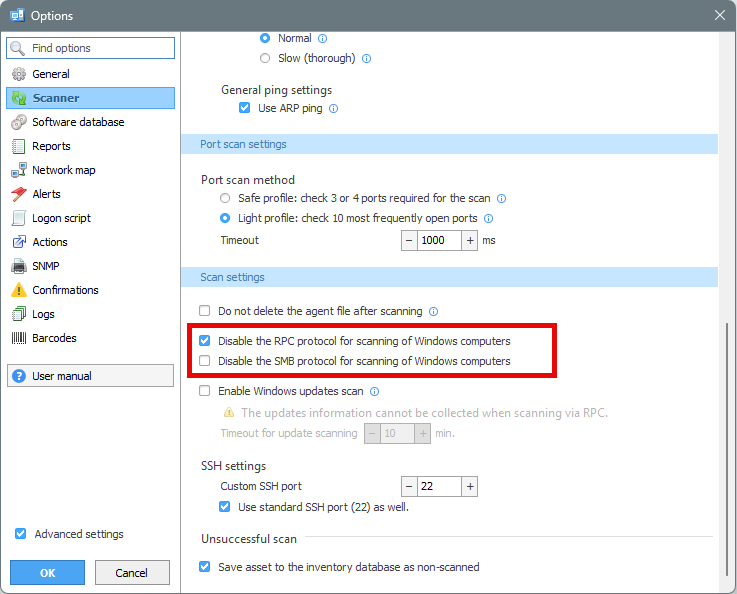All Activity
- Earlier
-
thank you for the explanation
-

LDAP(S) sync after Update 6.7 not possible (anymore)
Alex replied to Claudio's topic in Total Network Inventory
Hello Claudio, Thank you for reporting this issue, and we apologize for the inconvenience caused. We have already identified the problem on our side. We’ve sent you an email with an updated installer containing a quick fix that you can use in the meantime. The official fix will be released early next week as part of a regular patch. Thank you for your patience and for bringing this to our attention.- 1 reply
-
- version 6.7
- ldap
-
(and 1 more)
Tagged with:
-
Hi cestarik, Based on the description, this looks like a firewall signature log, not a TNI error. During SNMP discovery, TNI sends SNMP v1/v2c and/or SNMPv3 requests to devices. Firewalls may interpret these queries as unauthorized SNMP access and trigger signatures like HP.OpenView.Hidden.SNMP.Community.Unauthorized.Access. Check the event details on the FortiGate. If the source IP matches the server where TNI is installed, this behavior is expected during scanning. If the firewall is blocking the traffic, SNMP discovery may be affected. In that case, add an exception or whitelist rule for the TNI server, or adjust the policy for internal SNMP scanning so these queries are allowed.
-
hi is this ok ? HP.OpenView.Hidden.SNMP.Community.Unauthorized.Access FortiGate @ x.x.x.x 1 27. 1. 2026, 13:30:28 Remote Access Exploit
-
Claudio joined the community
-
Hello Since we updated zu Version 6.7 today we have the followning Issue: We can not sync anymore TNI with our Domain (Controller). Even if we change form LDAP to LDAPS within TNI (Properties of the Groupe) there is allways the same ERROR Message. The following Error Message occurred: Heute - 09:19 x Fehler Fehler beim Abrufen von AD-Daten. Heute - 09:19 x Fehler Fehler beim Beziehen von AD-Daten. Aufgaben-Handle: TaskS. Fehlercode: 00000002; Fehlermeldung: Error opening OLEDB/ADO connection. Heute-09:19 x Fehler Error opening OLEDB/ADO connection. -> If we run a quickscan (by using a IP Range) from our Network the scan works (but no sync with the DC is possible) Does anyone has a solution for this? (or or detects the same error?) Regards,
- 1 reply
-
- version 6.7
- ldap
-
(and 1 more)
Tagged with:
-
Hi Lukas, Thank you for your feedback. You are correct: Total Software Deployment currently supports only local file-based storage and does not work with external SQL databases such as PostgreSQL. At this time, centralized database support is not planned for the near future. We have noted your request and will take it into account when considering future development. We appreciate you taking the time to share your use case.
-
Hi, I am currently using Total Network Inventory with a PostgreSQL database, which works well and is essential for my environment. However, Total Software Deployment does not support any SQL database and relies only on local file-based storage. Because of this limitation, TSD cannot be integrated into the same centralized infrastructure as TNI. For my use case, centralized database support (e.g. PostgreSQL) is a key requirement. Without it, TSD unfortunately does not make much sense for me, even though I own a valid license. I would like to ask whether support for PostgreSQL (or another external SQL database) is planned for TSD in the future, or if there is any recommended way to achieve centralized storage and multi-user access comparable to TNI. Thank you for clarification.
-
Niko joined the community
-
Dave started following Dual Monitors
-
Hi, It seems that you scanned your device via RPC but not SMB with the agent. Try the following: Go to Options -> Scanner and select the options as shown on the screenshot (applied to TNI 6.5.1). 2. Save the settings. 3. Go to the Scanner tab, enter the problematic device's IP to the scan task and enter your administrative credentials in the Windows column or drag and drop the device from the network tree and specify the credentials as well. Rescan the device. After the scan is completed, both monitors must be shown. If these steps do not help, then try scanning the device via the agent manually. For this, go to C:\ProgramData\Total Network Inventory and copy the standalone agent “tniwinagent.exe” from the TNI installation folder to the computer in question in any way that suits you (that can be any local folder on the computer). Then open the command window in this folder and run the agent by using the following command: tniwinagent.exe After scanning, import the *.inv file to TNI, and check the scanning results. This should help.
-
G.Capobianco started following Dual Monitors
-
Hi, When scanning for PCs with 2 monitors, only 1 is detected. Is it possible to have the second monitor detected as well? Best regards
-
Start the update as soon as the PC comes online
Lukas Dolejs replied to Lukas Dolejs's topic in Total Software Deployment
Okay, thanks -
Dave started following Feature request – assistant SW version and Start the update as soon as the PC comes online
-

Start the update as soon as the PC comes online
Dave replied to Lukas Dolejs's topic in Total Software Deployment
Hi Lukas, We understand your request but, unfortunately, we do not have any information regarding this feature. Currently, team focused on other tasks, but this task is still in our to-do list. -
Feature request – assistant SW version
Lukas Dolejs replied to Lukas Dolejs's topic in Total Software Deployment
Great! Thanks -

Feature request – assistant SW version
Dave replied to Lukas Dolejs's topic in Total Software Deployment
Hi Lukas, Thank you for the request. We have added it to our to-do list. -
Lukas Dolejs started following Feature request – assistant SW version
-
Hello, would it be possible to improve the Assistant function in TSD so that it selects only the PCs that do not have the latest version of the software? Currently, it selects all PCs that have the specified software installed, regardless of the version—it only displays the version number but doesn't filter by it. Thank you!
-
Dear team, I'm joining the discussion at this topic and would also like to express my strong interest in finally having this feature implemented. Five years ago, you mentioned that this functionality was planned, but as far as I know, it still hasn’t been delivered. I would truly appreciate it if it could be prioritized. I’ve managed to set up Windows updates myself using TSD and custom scripts — it works great! However, the lack of a deployment queue is a significant limitation for us. We manage over 1,700 computers, and handling deployments manually is simply not feasible at that scale. Thank you for considering this feature — it would make a huge difference in our environment. Thanks! Lukas